Exporting a Tableau Chart or Dashboard and attaching it to an automated Email or Slack message is a matter of 1 or 2 minutes. Simply follow the steps below.
- Sign up with Slack in a single click and connect to Tableau.
- Create Simple Report to follow along.
PushMetrics simple Reporting:
1. Attach Tableau dashboards or charts.
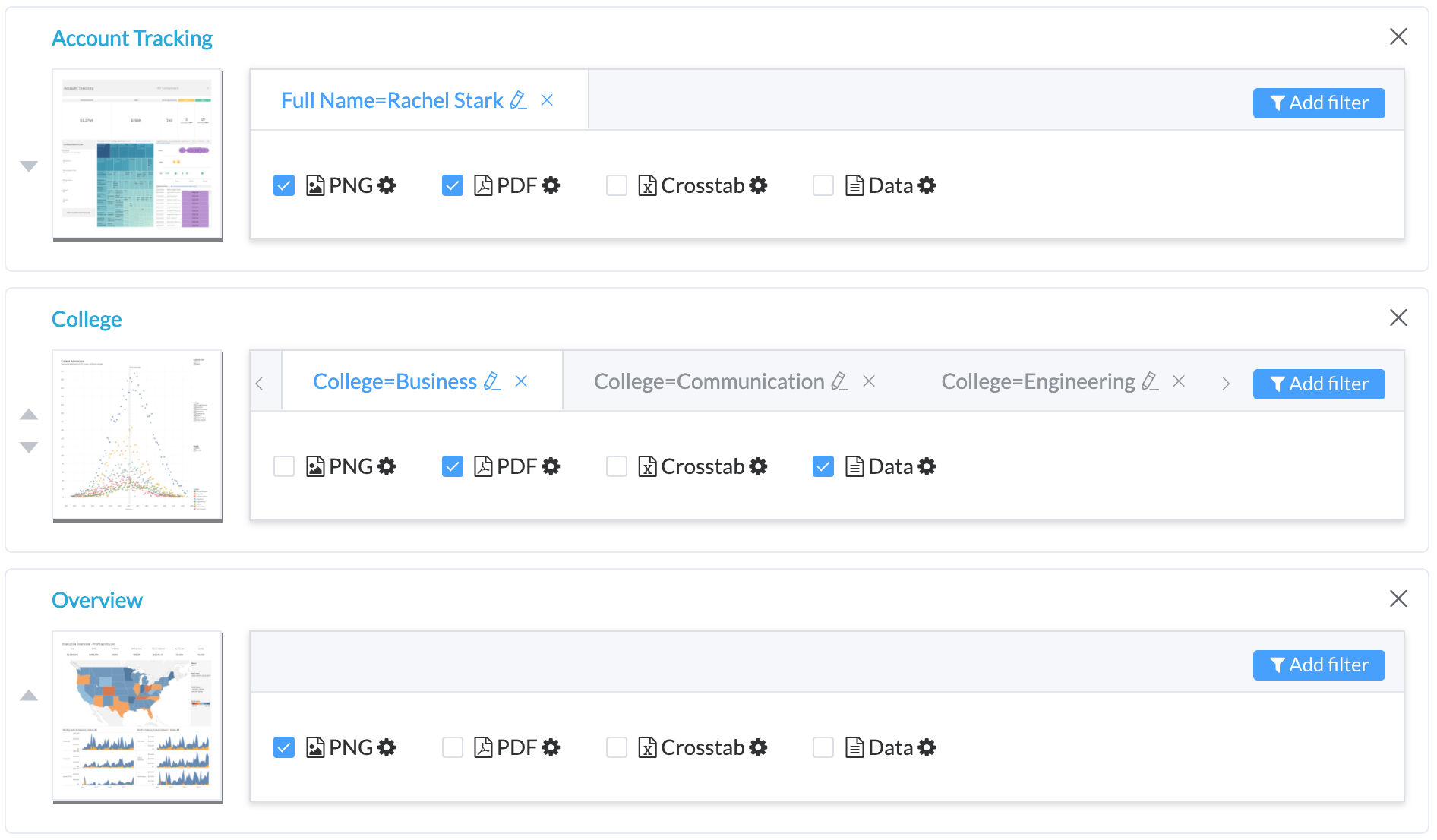
2. Set an Interval.
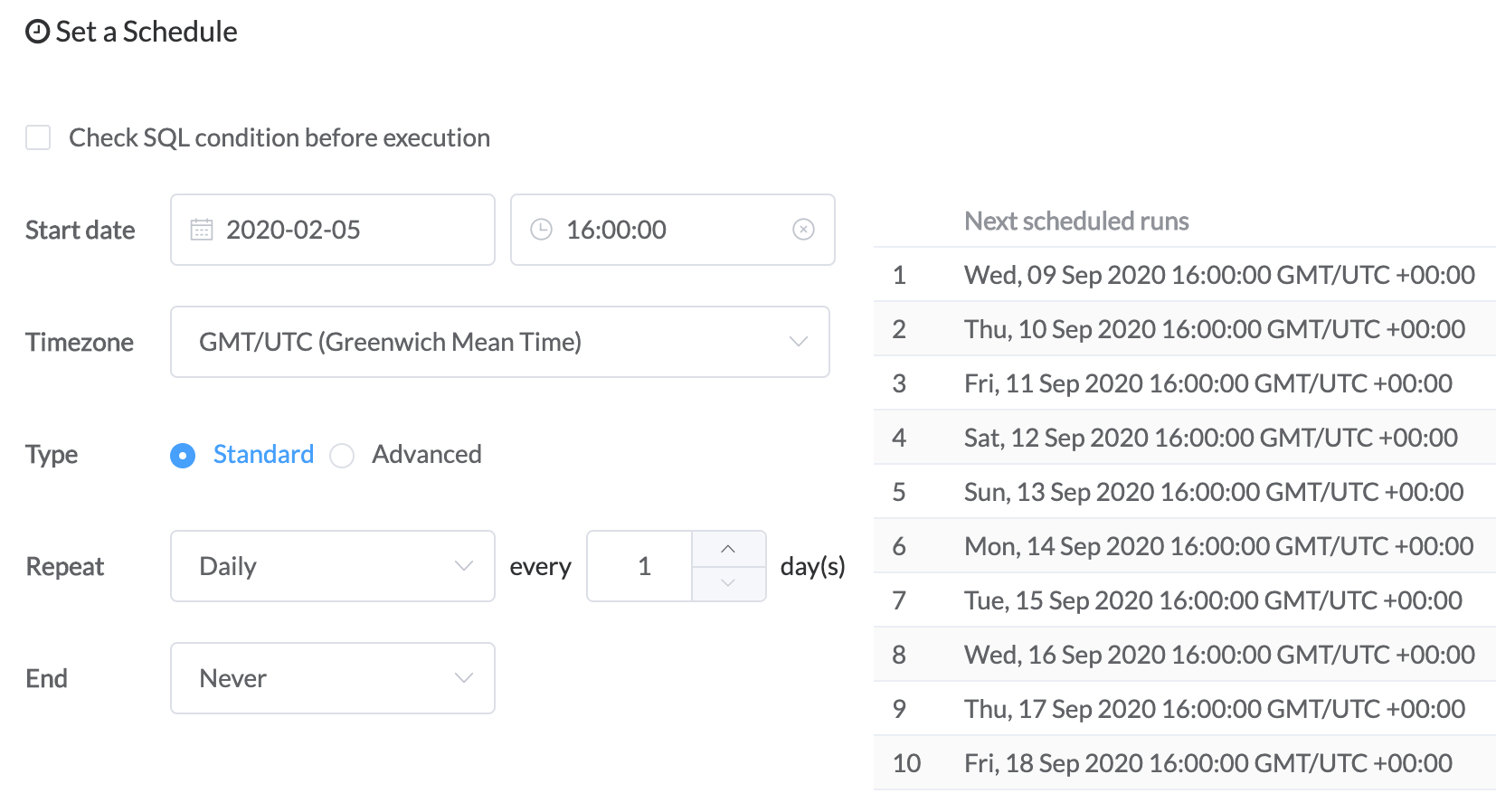
3. Set the Destination(s) and Recipient(s).
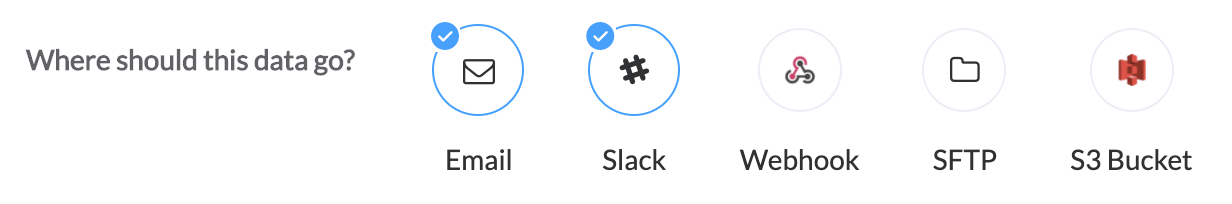
4. Never think about this job again.
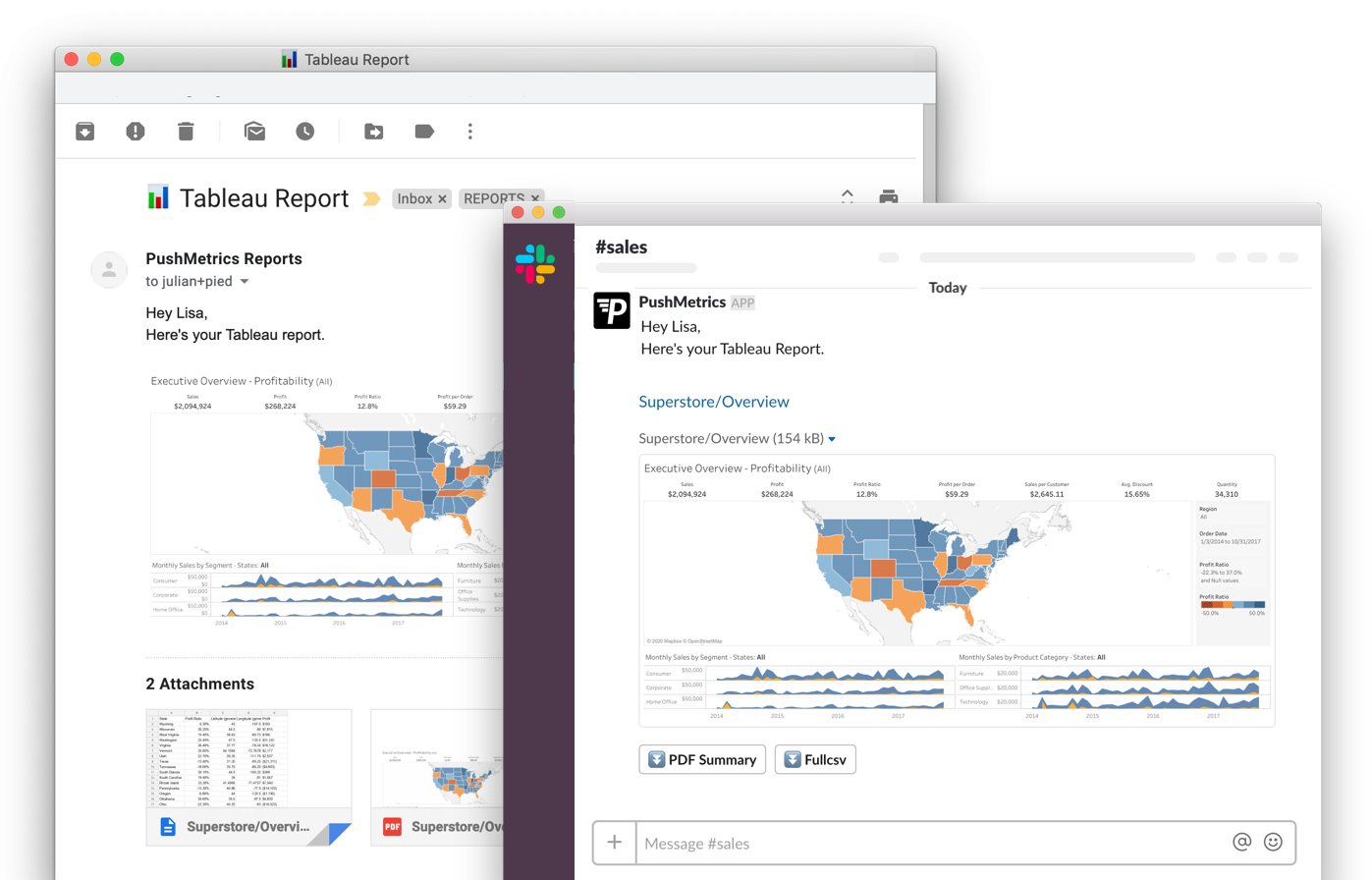
Serve this report with a Reload button so that recipients can get fresh data straight from Slack.
Learn how one Mail Merge Report can replace 100s of Simple Reports.
Also check out the Slack-App page to see how people can request Tableau Views straight from their Slack.
