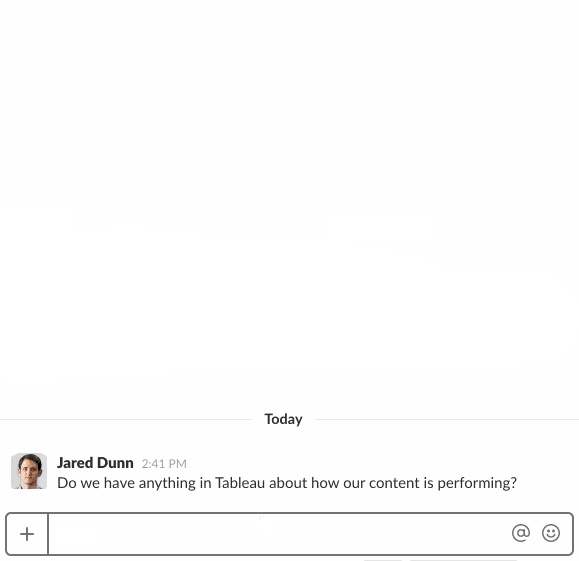The Add to Slack button will be right on your Home Screen if you’re a new user. Either way you will be able to locate it in in Settings > Destination > Add to Slack. Click it, follow the instructions, and you will receive a confirmation message in your Slack. Adding the PushMetrics app to your Slack will:
- Add all users in your Slack Team as Users in PushMetrics.
- Allow you to choose from Slack recipients and Channels when creating a Workflow Report.
- Let you access all of your PushMetrics content, including Tableau, from any of your Slack chats.
To install the application for Slack:
- Sign up to PushMetrics
- Once signed up, navigate to Settings and click the ‘add-to-slack’ button.
- Import Users & Channels using the “Import Channels” button.
Try it out right now:
- Type /pm + ⏎ in any Slack-chat.
- Check out your content.
- Share something to sample a result.