In some cases you might get an error message like this if you try to use the “Sign in with Slack” method in PushMetrics or if you try to add the PushMetrics app to your Slack team:
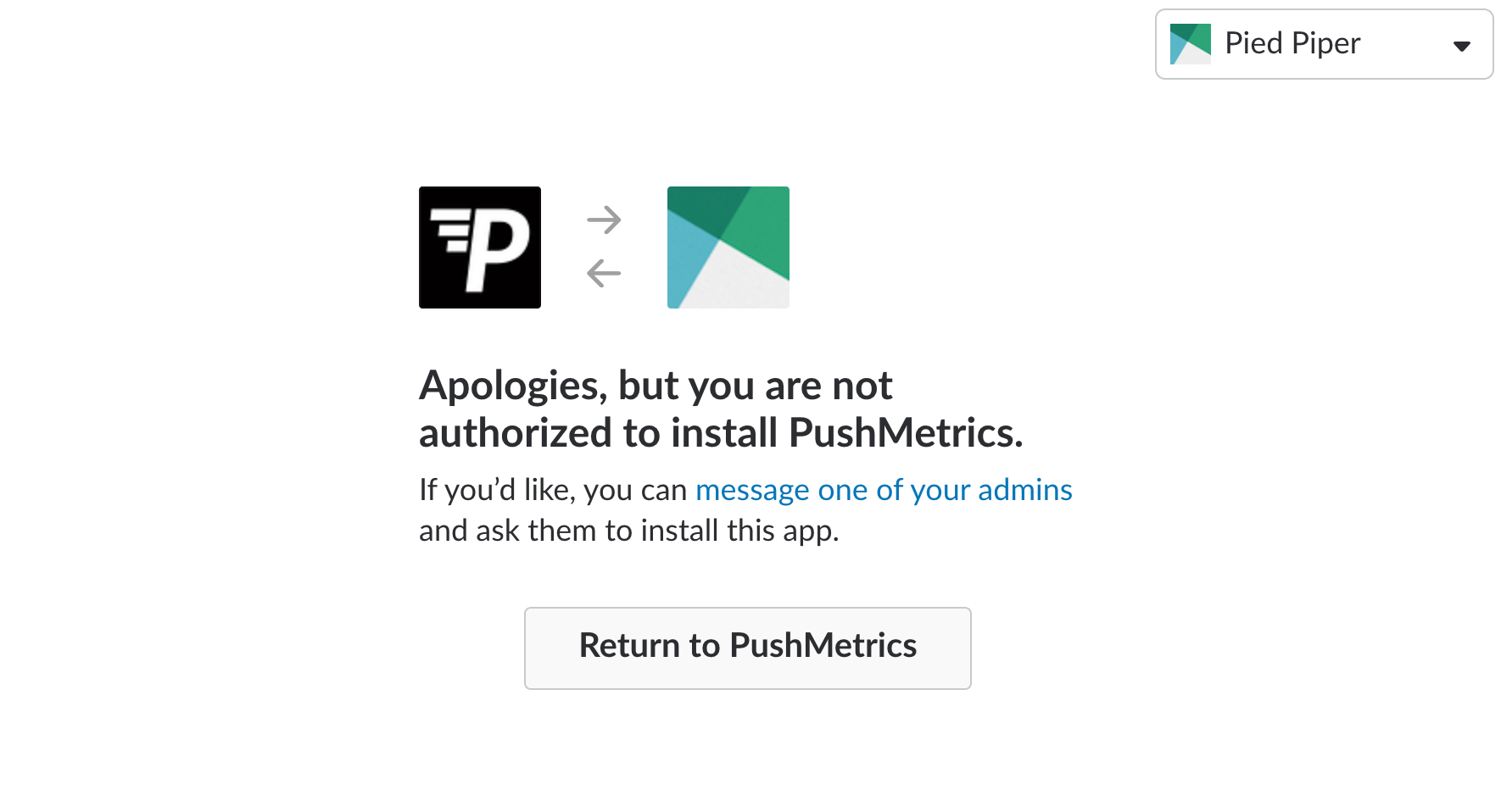
This is due to the user permissions set in your Slack team. To resolve this you need to ask one of your Slack admins to approve PushMetrics and to allow “Sign in with Slack”.
Slack Admins can make the required changes following this link:
slack.com/apps/manage/permissions
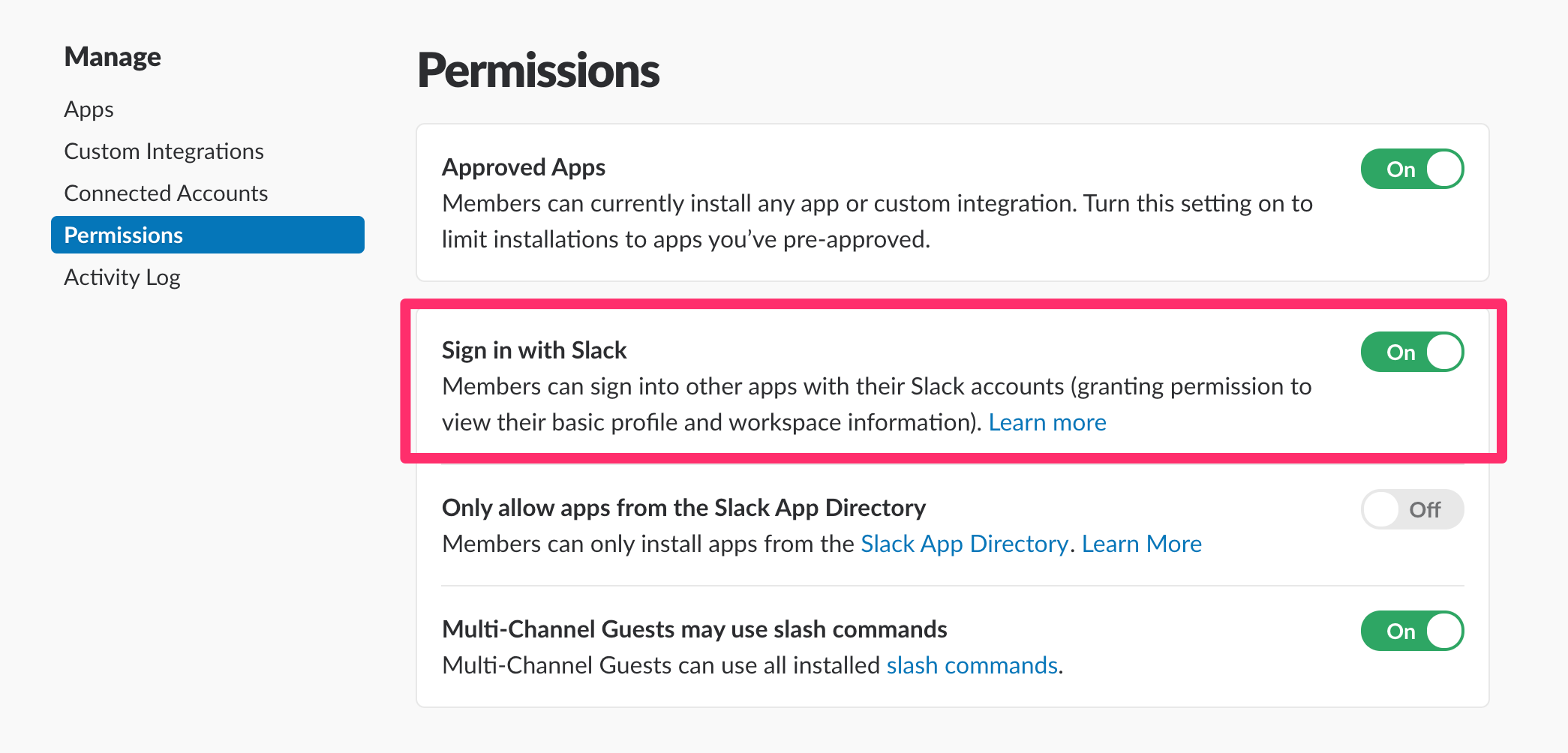
To see a list of your Slack admins, follow this link: https://slack.com/account/team
