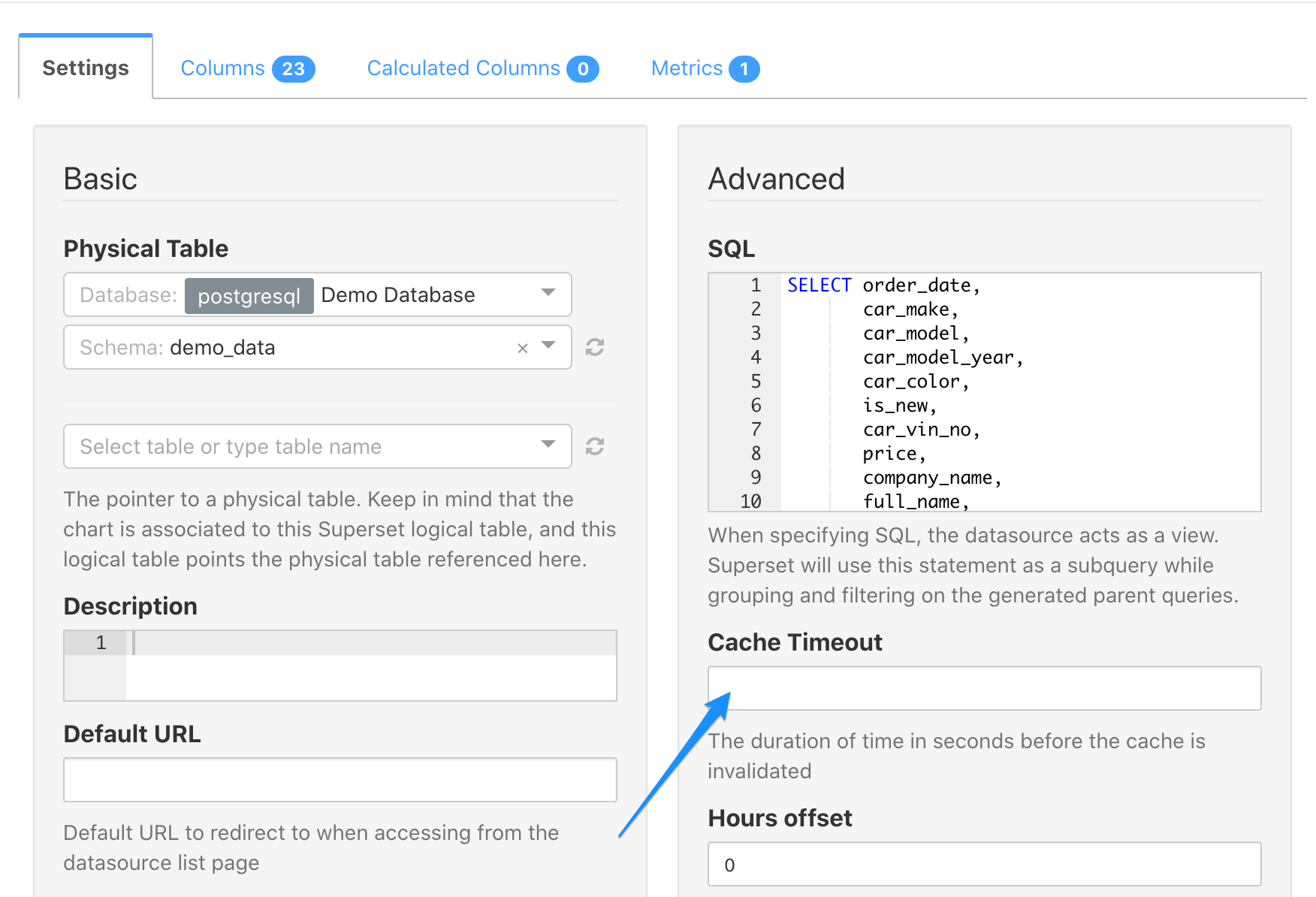Setting an entire dashboard to refresh it’s data in the Dashboard editing screen is not possible at the moment. Your chart’s datasources have their own cache timeouts which determine when new data is pulled for each of them. Thus, when a workflow is run, and the cache timeout is set to 0 (infinite) then it will us cached content.
Here is a quick guide on how to set the cache timeouts:
When in the Dashboard Editing Screen.
1. Click on the three dots to the top-right of a chart and choose ‘Explore chart’:
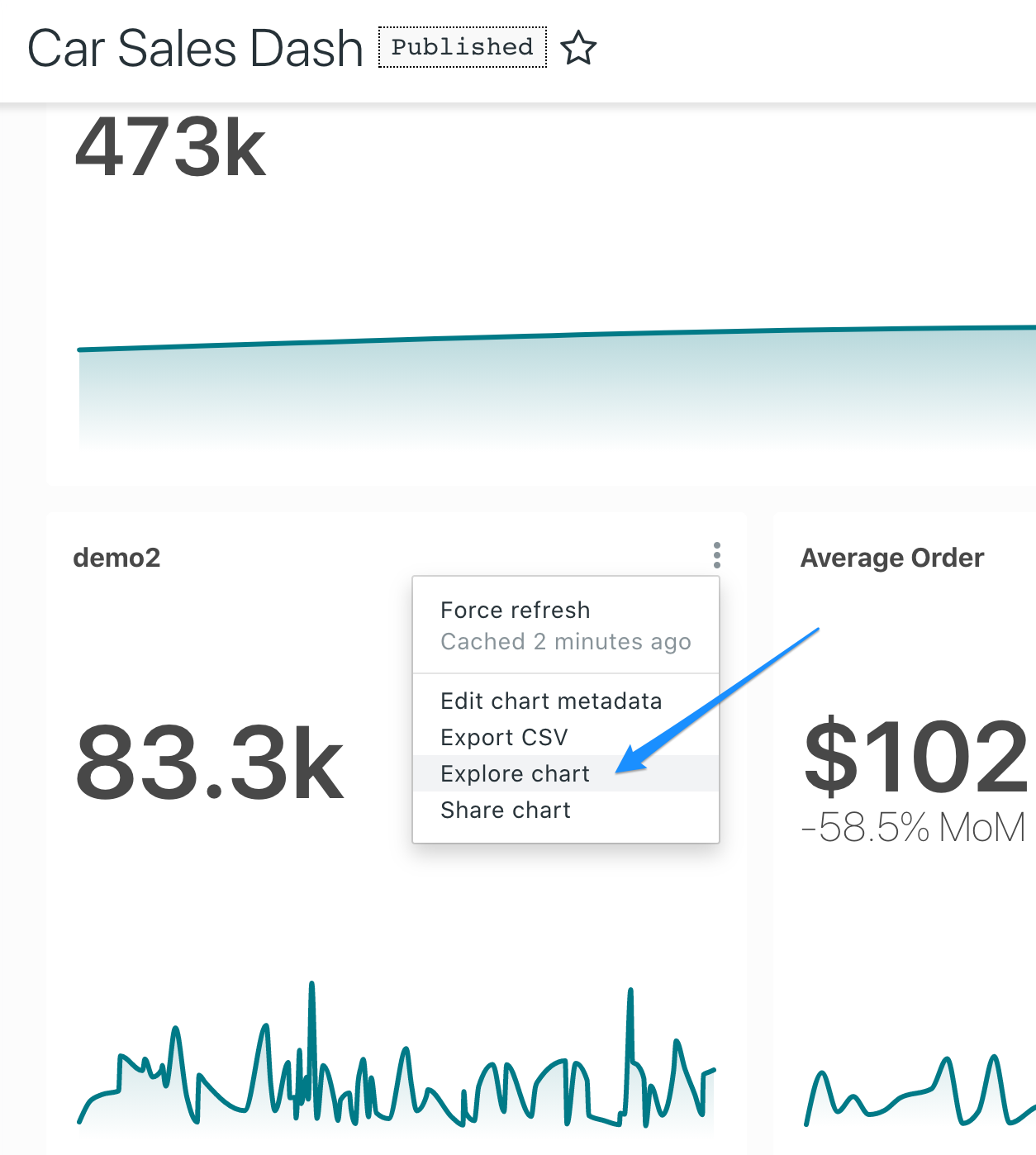
2. Click on the datasource title:
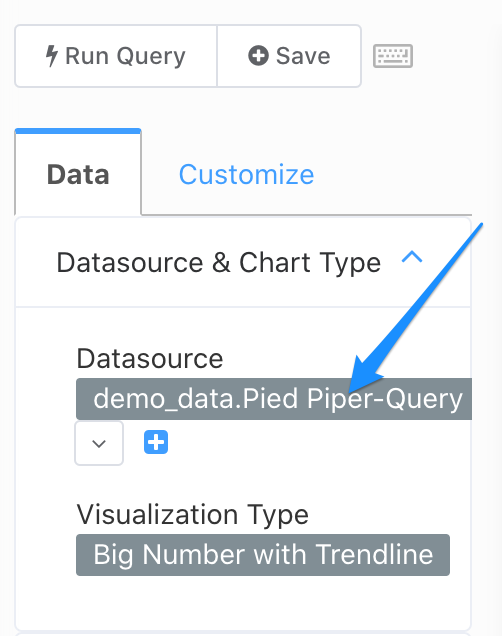
3. Set your Cache Timeout in seconds: