Create bulk Report deliveries with Mail Merge Reports to apply a different filter for each recipient. The steps below use a JSON list. You can also import your parameters from a Tableau Table, SQL query, or Google Sheets.
- Sign up with Slack in a single click and connect to Tableau.
- Create Mail Merge Report to follow along.
- Documentation
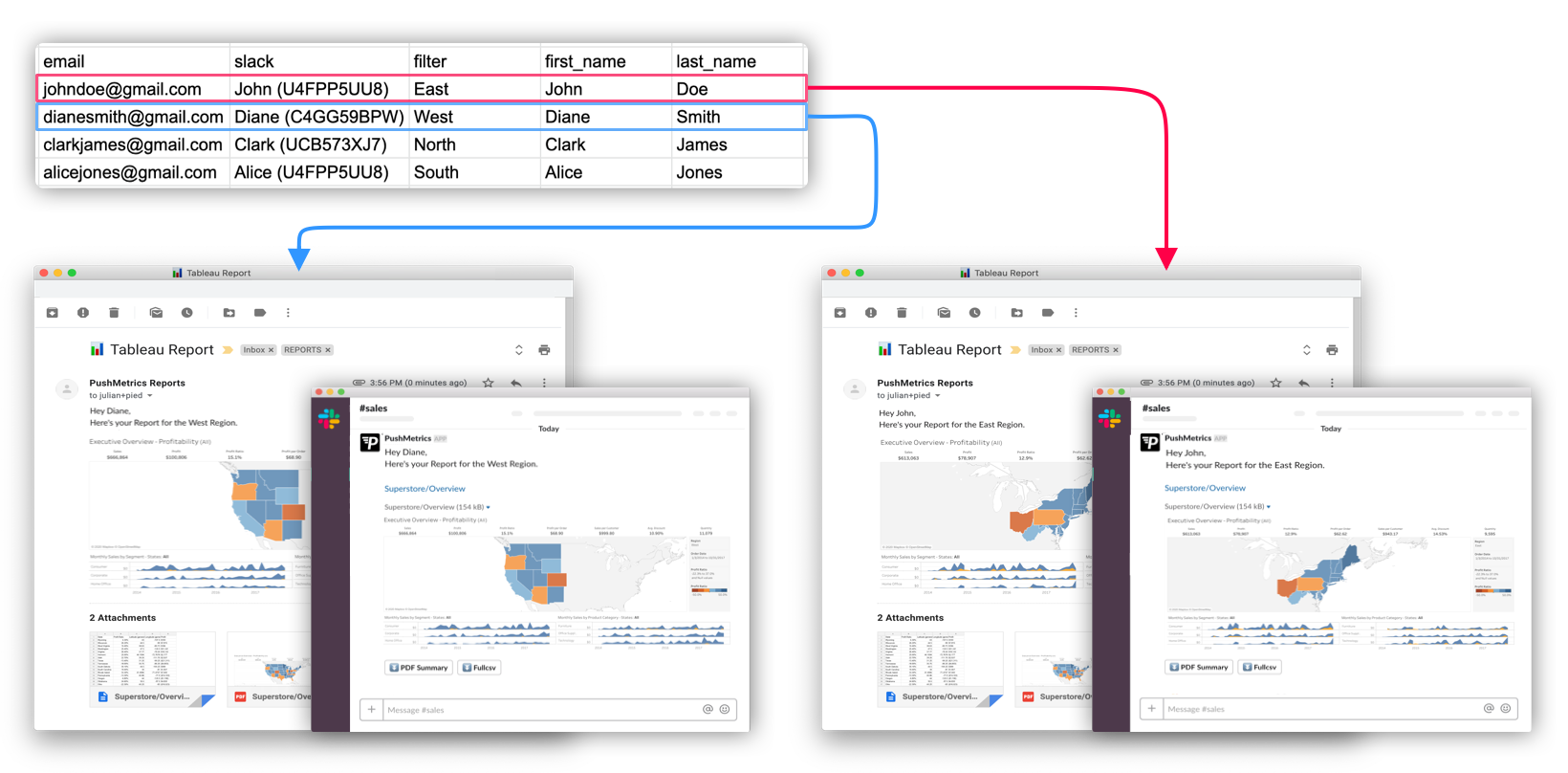
PushMetrics Mail Merge:
1. Import your list, whichever format:
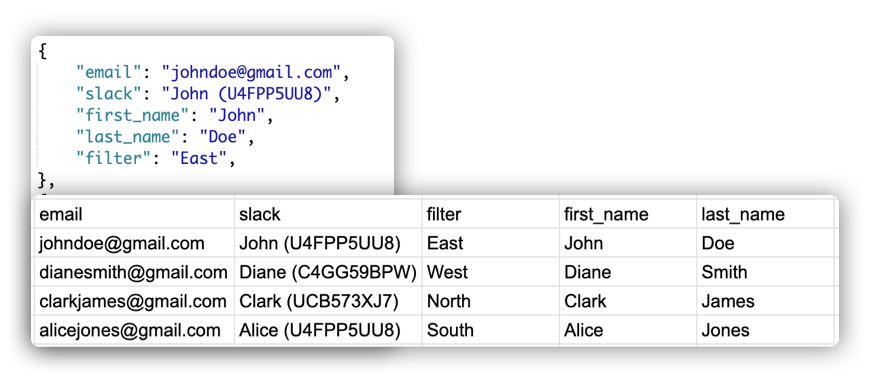
2. Attach Tableau dashboards or charts.
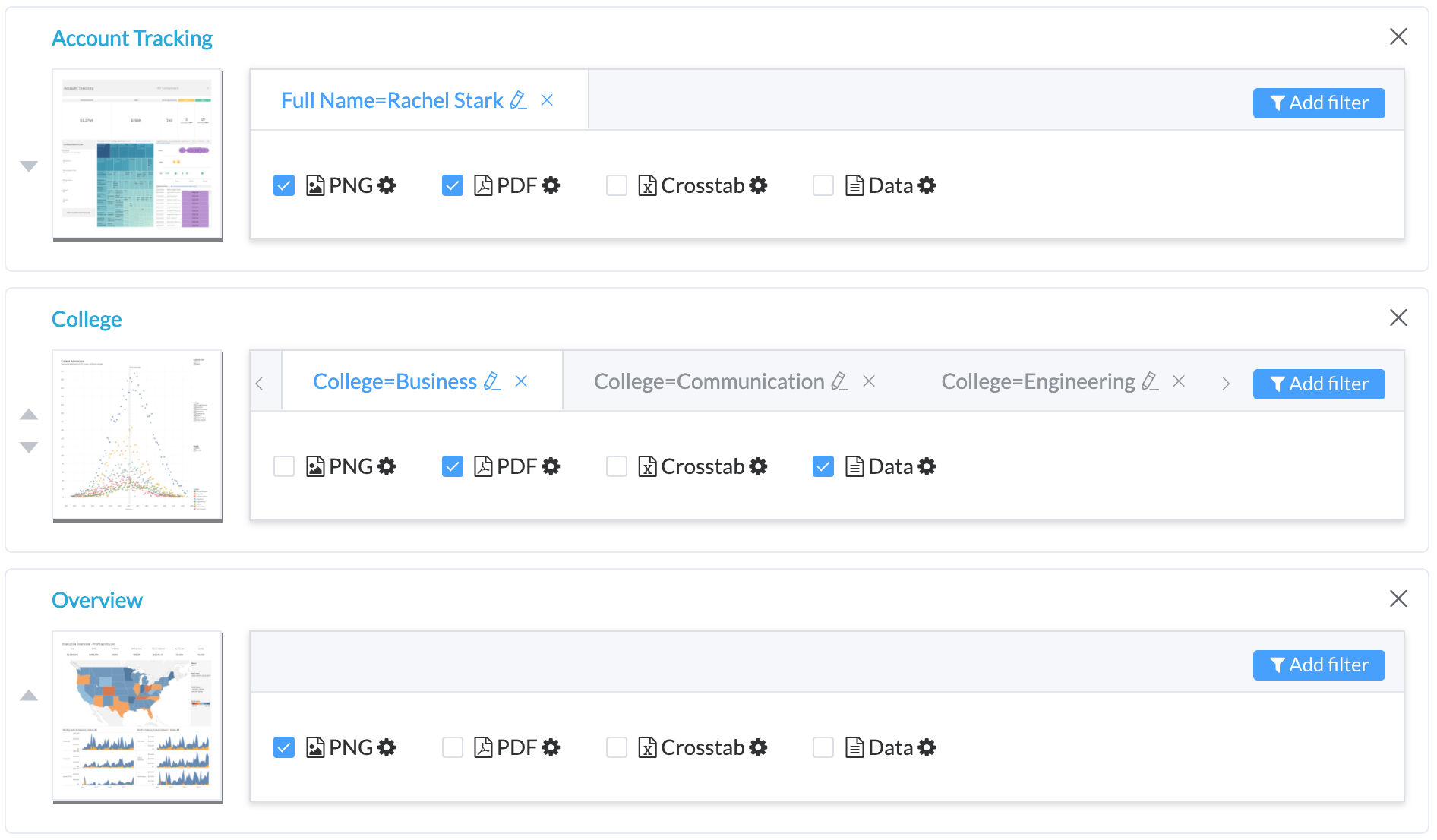
4. Set a schedule.
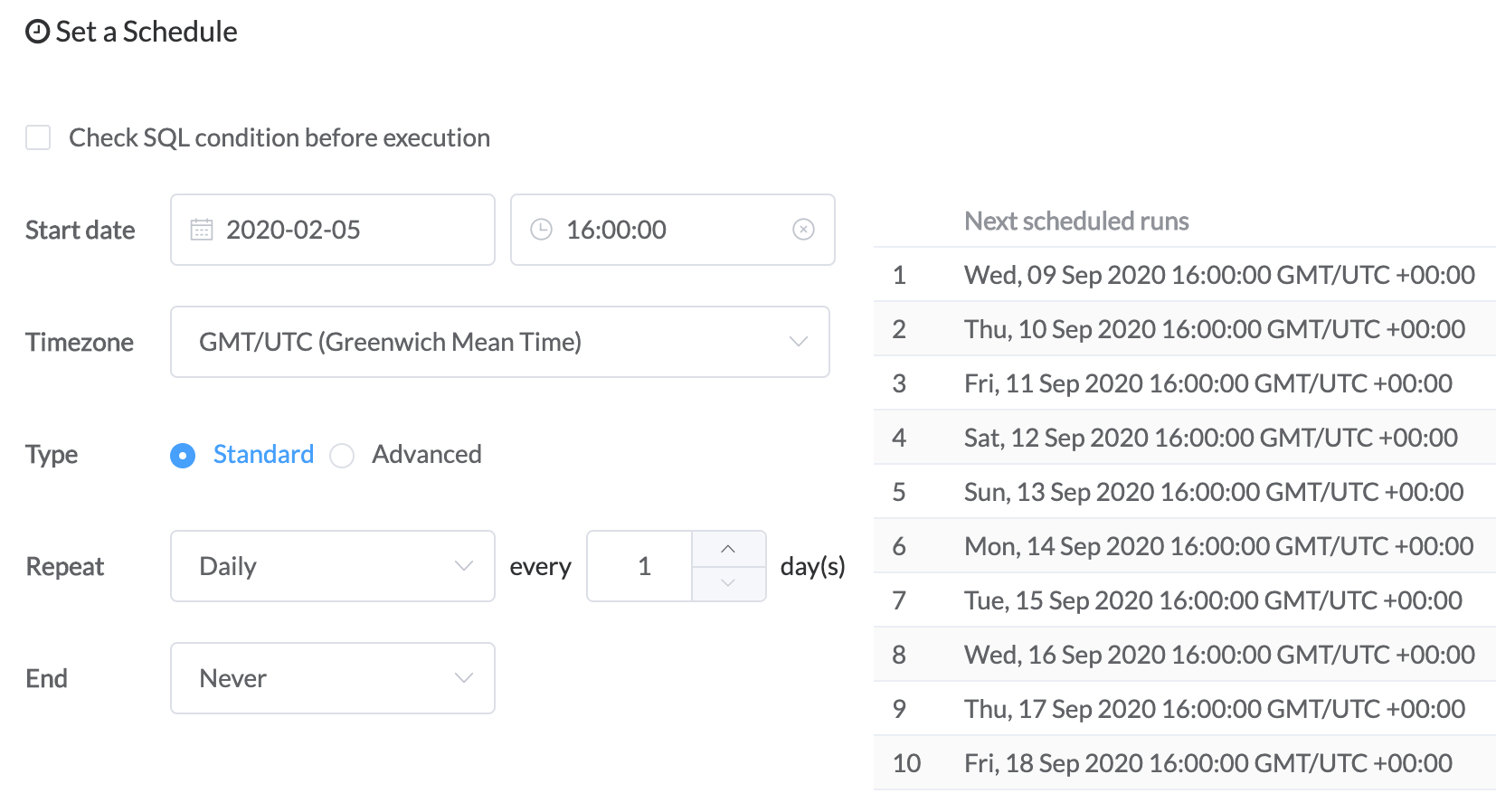
5. Apply Parameters.
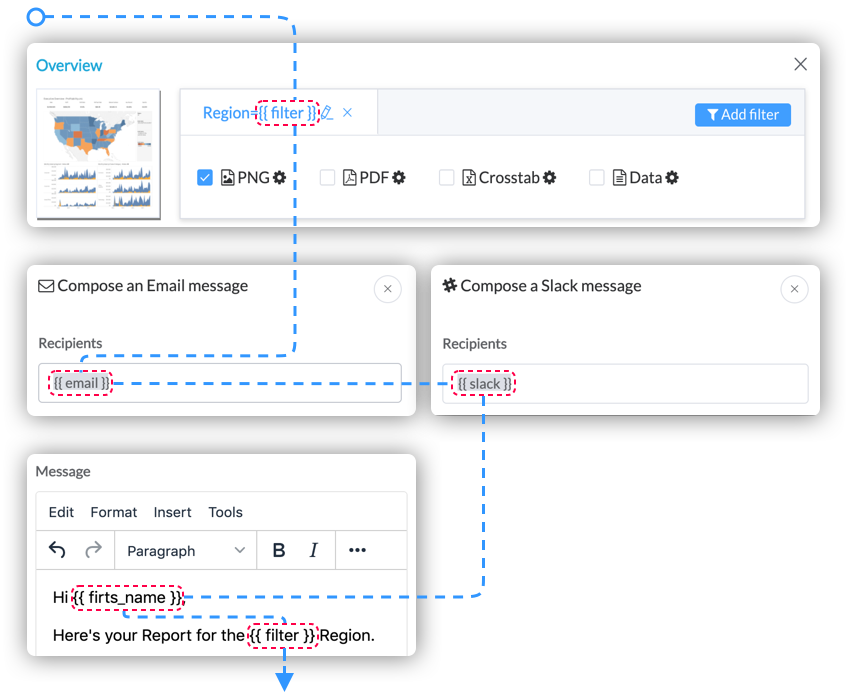
6. Never think about this job again.
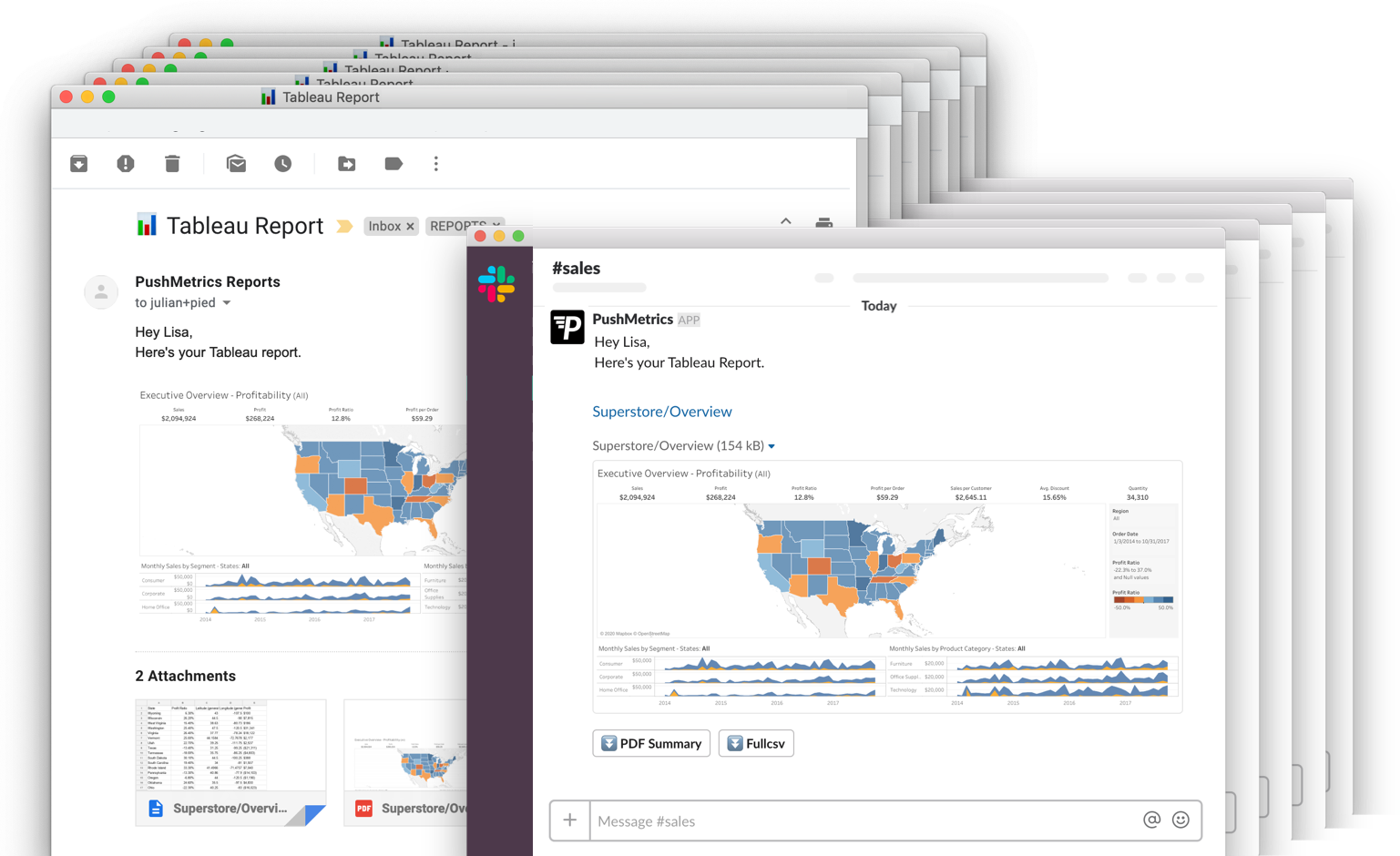
Also check out the Slack-App page to see how people can request Tableau Views straight from their Slack.
