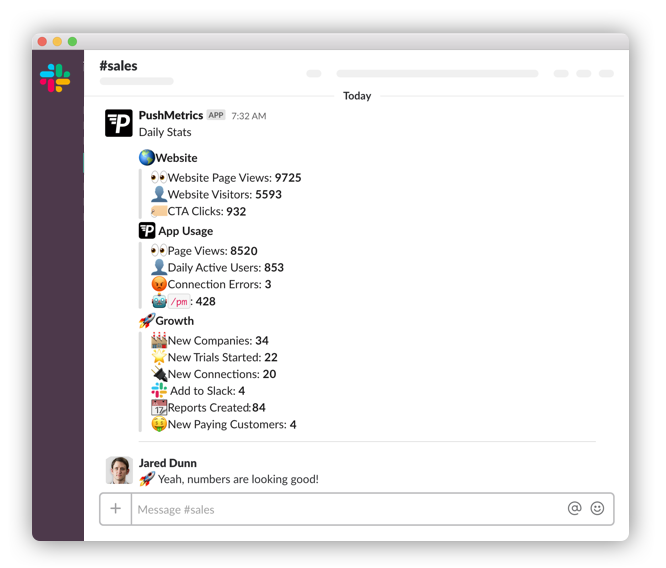With PushMetrics you can import data from Tableau or SQl and use that data in Email or Slack body. Your Workflow will create one Report per row imported. The columns then become available as parameters that you apply using double curly braces: ``.
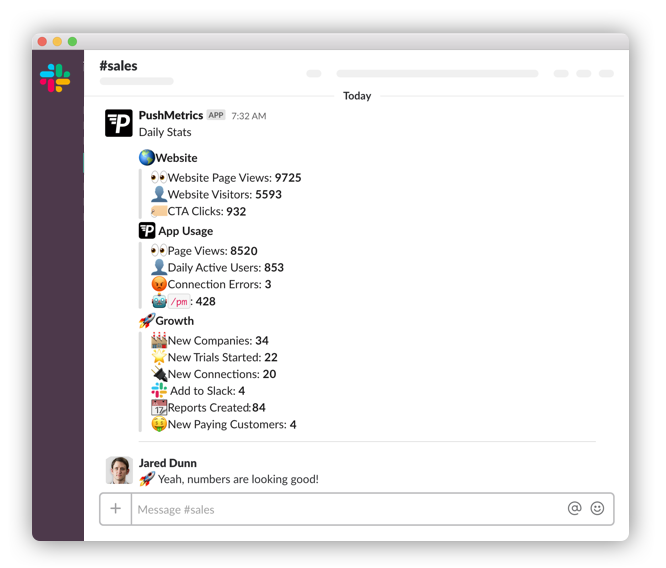
- Sign up with Slack in a single click and connect to Tableau.
- Create Mail Merge Report to follow along.
- Documentation
PushMetrics Mail Merge Parameters:
1. Write your SQL Query. In this case filtered for yesterdays values (current_date-1).
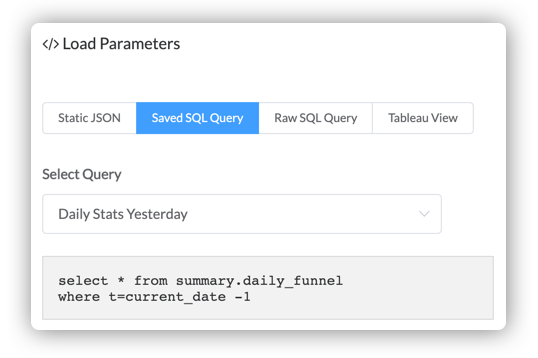
2. Review the columns imported and their sample Values.

3. Apply the above imported Columns as {{ Parameters }} to your Message.
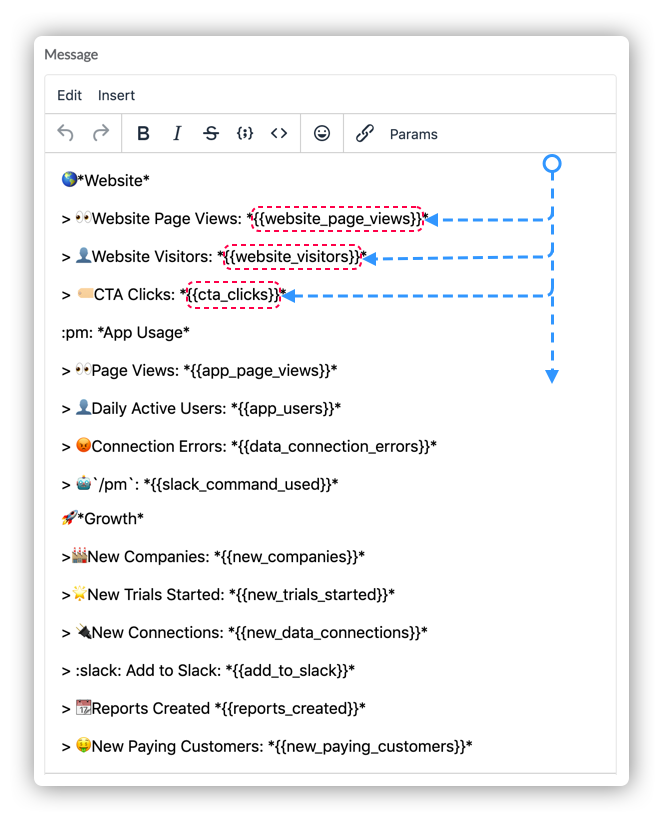
4. Schedule this like a regular Mail Merge.
5. Let robots do the rest. 🤖