PushMetrics allows you to export SQL Queries and send them out as HTML tables. This is done by saving an SQL Query as a chart and then choosing the ‘Text’ format for it in your Workflow.
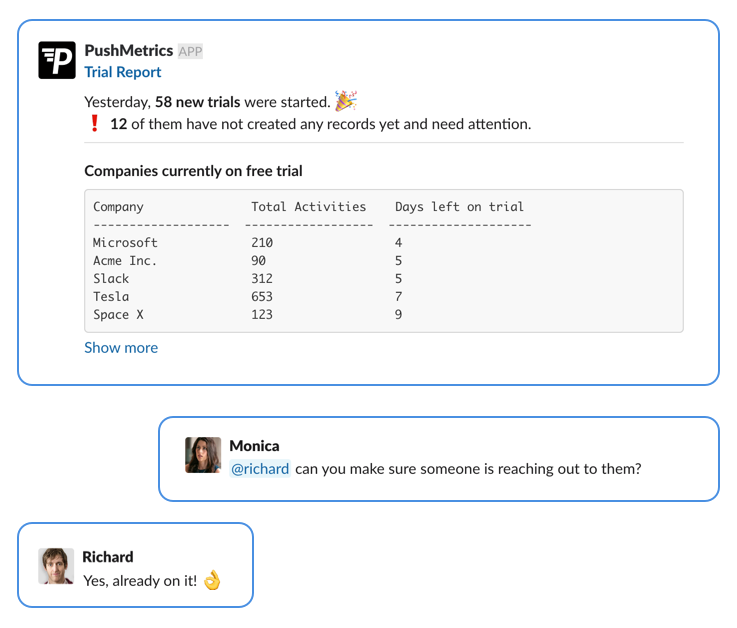
- Sign up with Slack in a single click and connect to Tableau.
- Create Simple Report to follow along.
- Documentation
PushMetrics SQl to HTML Table:
1. Write your SQL in the SQL Editor.

2. Click Explore.
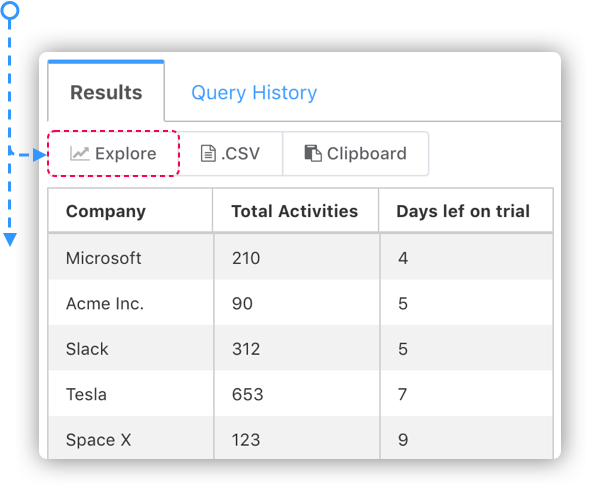
3. Save your Table as a chart.
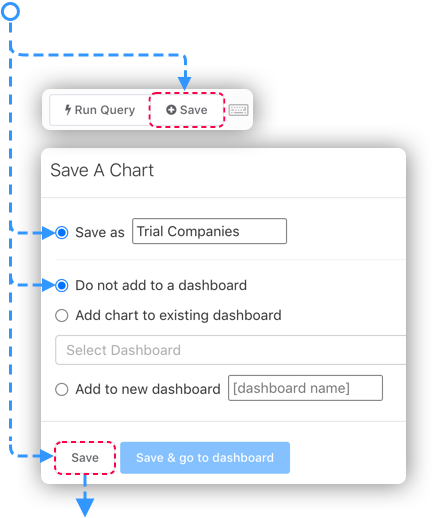
4. Attach said Chart to a Workflow and choose ‘Text’ as Format.
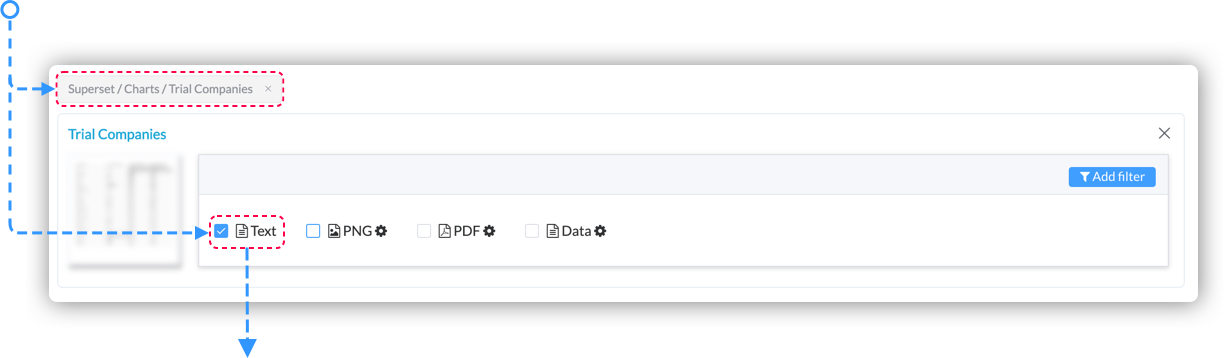
5. Schedule your Query, or request it using the App for Slack anytime.

When designing for Slack, keep in mind that:
- Slack chat-windows are not very large. About 3-4 Columns will likely fill the whole screen.
- On Mobile, even 2-3 Columns may be too large. Consider your Audience.
- Don’t send out 100s of rows and crowd the whole Channel with Tables.
