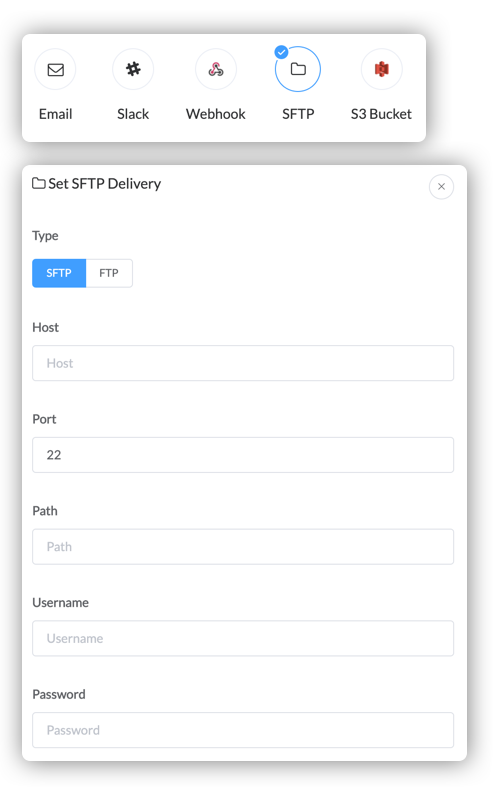PushMetrics reporting is also compatible with FTP, S3 and Webhooks. This example demonstrates uploading to an FTP server.
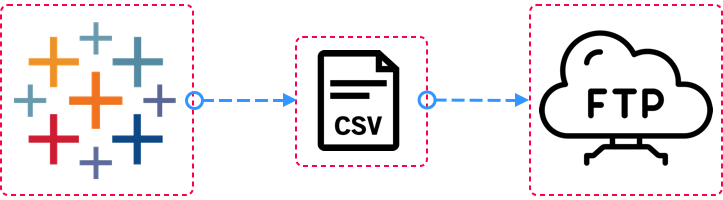
- Sign up with Slack in a single click and connect to Tableau.
- Create Simple Report to follow along.
- Documentation
1. Choose your attachments. Choose ‘Data’ and give the file a name, if you like.
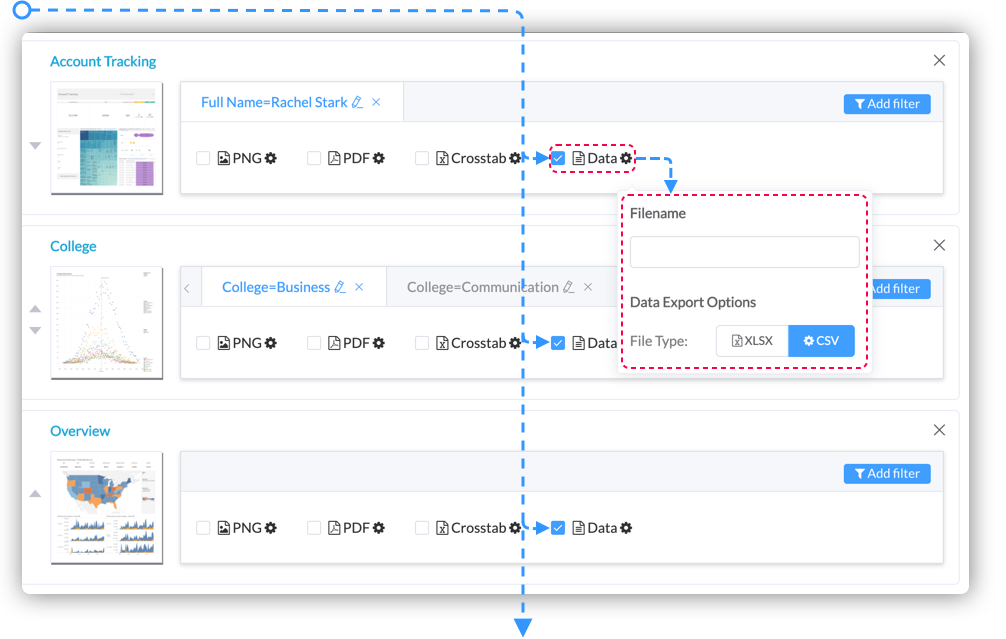
2. Set Schedule.
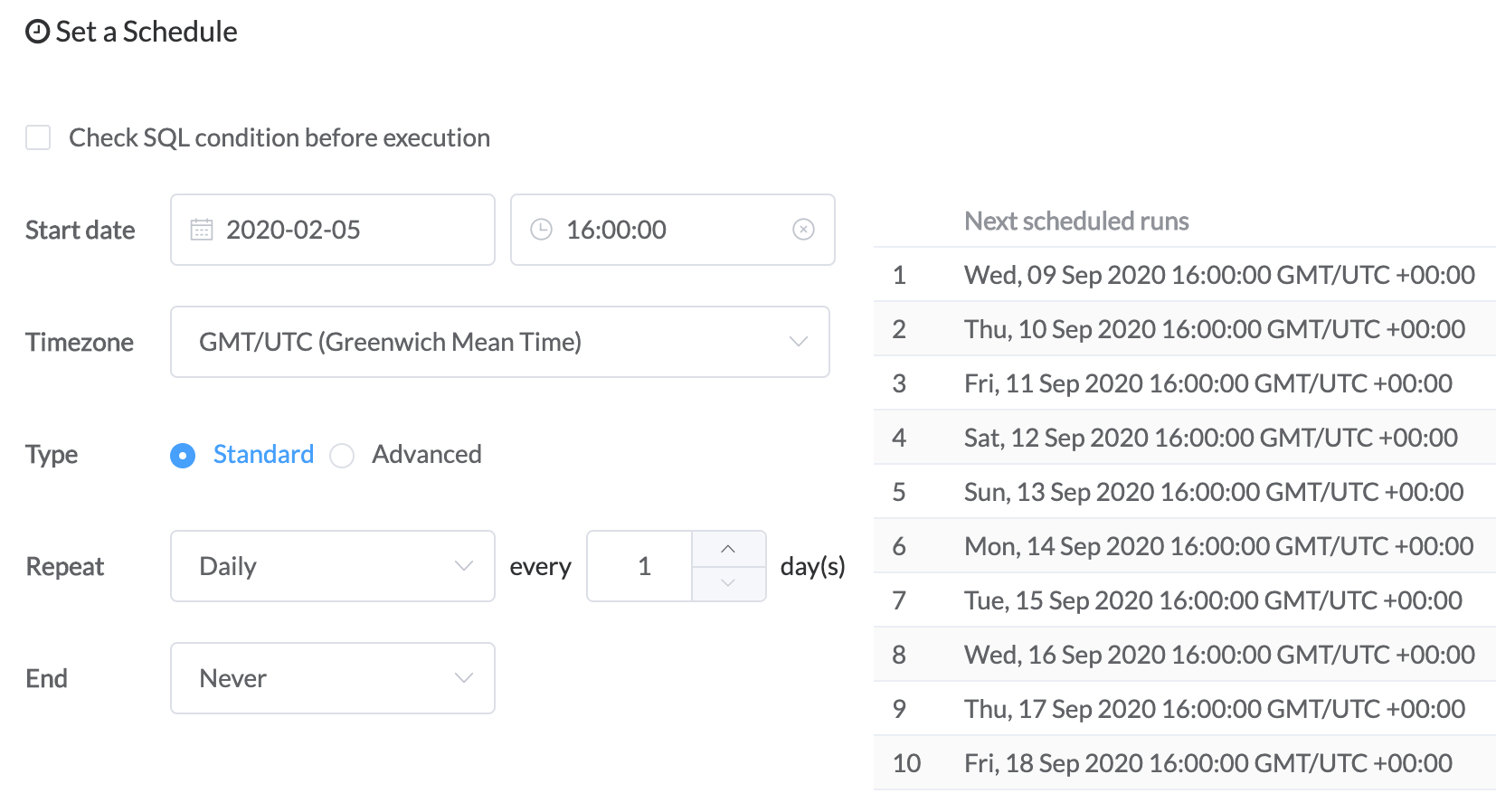
3. Choose FTP Server as destination.