As of now, the Tableau APIs unfortunately do not support authentication via SAML or Google Auth. You can still connect with PushMetrics though. The solution is to switch the authentication method of users that are supposed to connect with PushMetrics to Tableau’s default authentication method (username + password). This could be a dedicated Tableau API user account that you create or your personal one.
The exact configuration to disable SSO for one user depends on how you have set up your Tableau instance- e.g. according to this document from Tableau, you can simply manage the authentication type of a user on the “Users” page in Tableau Server:
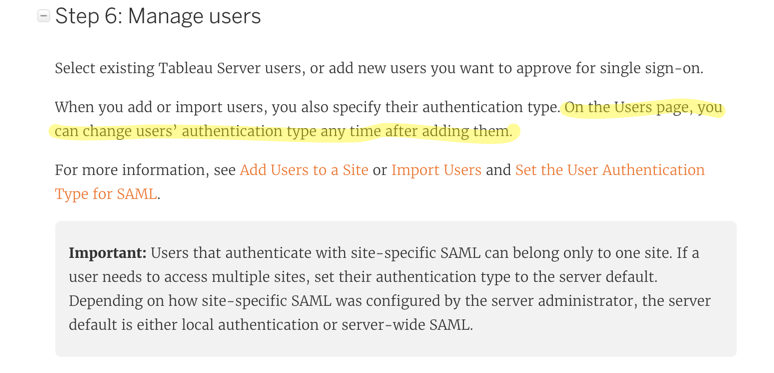
For more information, please check the following guides from Tableau:
https://onlinehelp.tableau.com/current/online/en-us/security_auth.htm
http://kb.tableau.com/articles/howto/REST-API-Authentication-With-Tableau-Server-Configured-for-SAML
https://onlinehelp.tableau.com/current/server/en-us/saml_site_specific.htm
