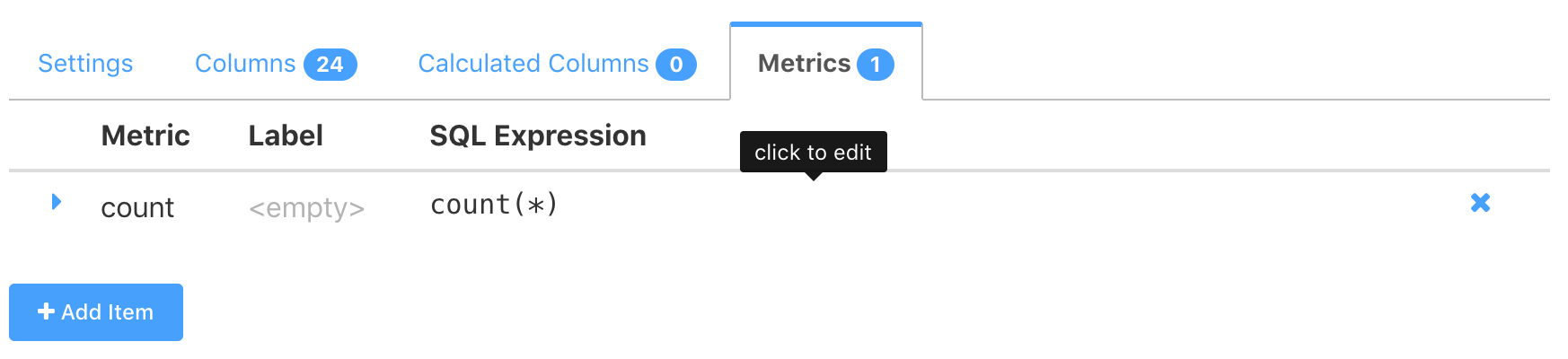To create a Datasource(DS) simply click the Create (+) button in the Explore section of the Sidebar.
Clicking All Datasets will take you to a Table view of all DSs currently connected to your account.
The creation form will demand you choose
a Database(DB)(Administration to connect new DBs);
a Schema, which may be left empty if not applicable to your DB;
and
a Table that exists in it.
To edit a DS you must first open it. Once in the exploration window tab, clicking the DS will open the Editing menu. The arrow button next to it offers additional options. The plus button expands information about the DS.
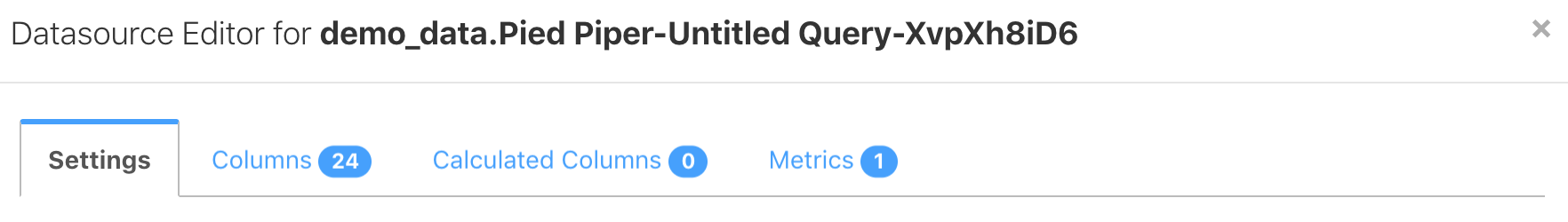
The Datasource Editor is divided into 4 parts:
- Settings: Datasource Settings.
- Columns: Additional information and options on Columns.
- Calculated Columns: Add, Edit, or Delete Calculated Columns.
- Metrics: Aggregate functions.
Settings
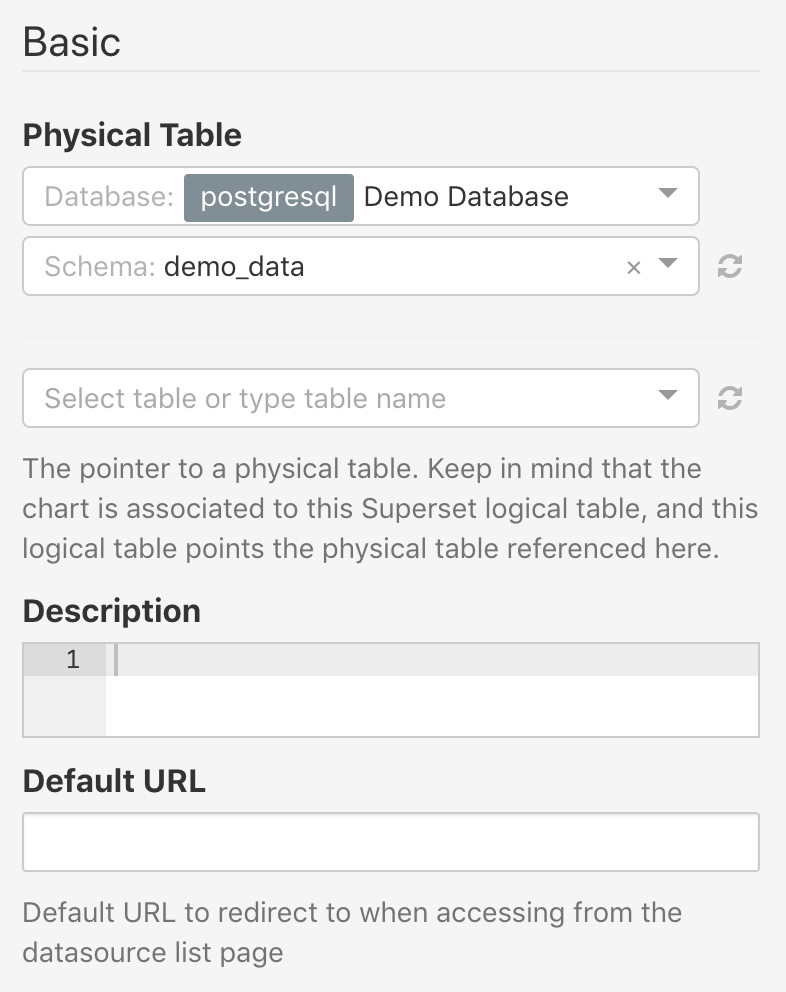
Basic
Physical Table: Your choice of Database, Schema, and Table.
Description: Add a description of your chart here.
Default URL: URL redirect when coming from the Datasource List. May be used to redirect to a different chart, filtered views etc.
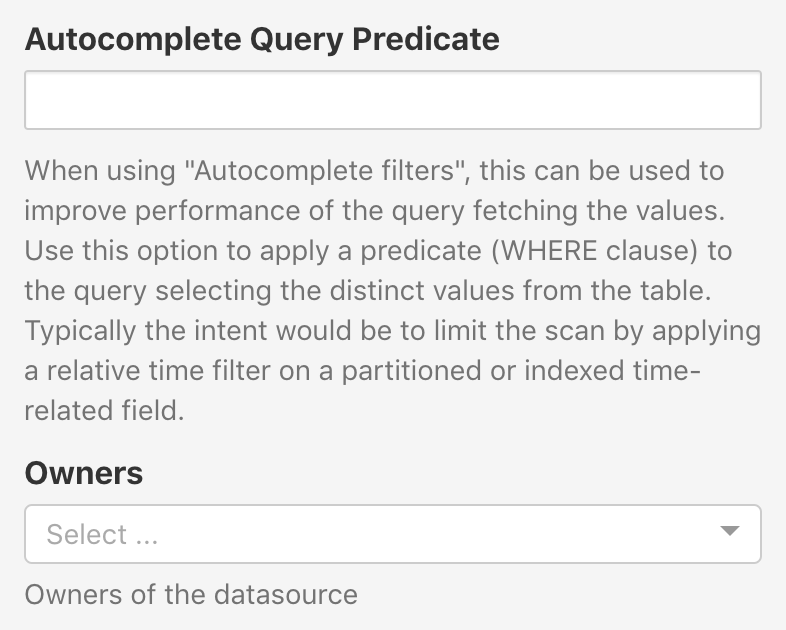
Autocomplete Query Predicate: Define a limit to Autocomplete values presented when typing.
Owners: Owners added here gain full access to this query and chart.
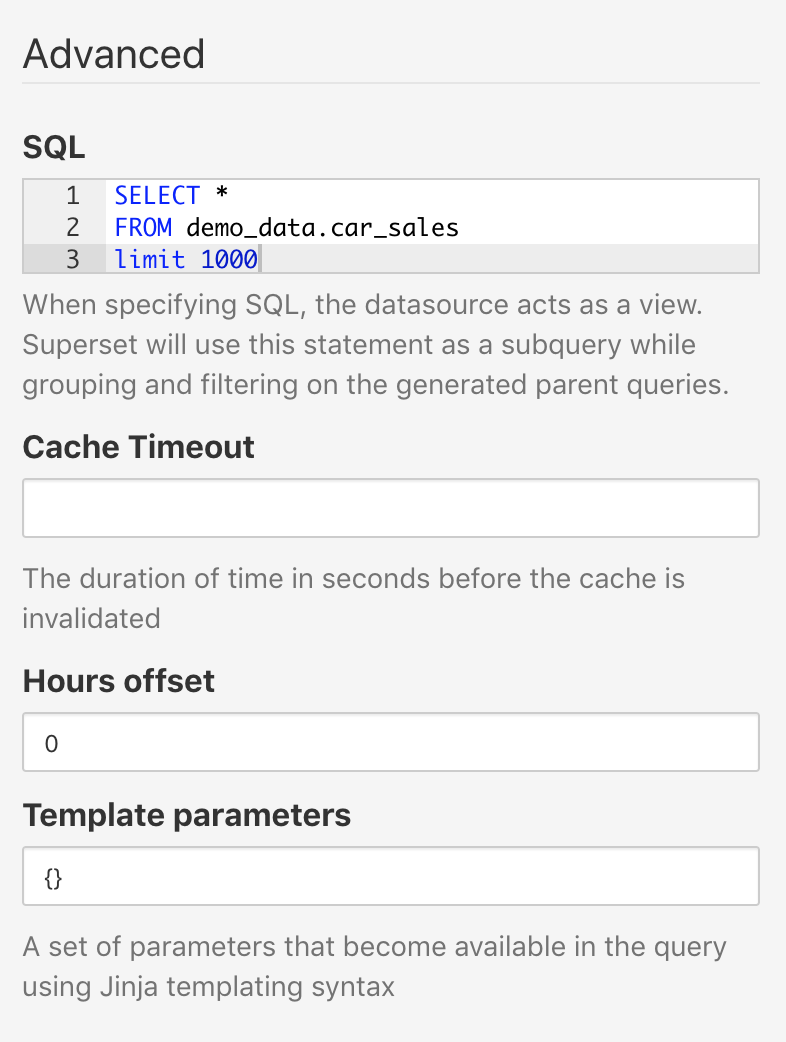
Advanced
SQL: Write additional SQL, using your initial query as database.
Cache Timeout: Define the time in seconds until the next Cache refresh. All charts refresh every 24 hours by default. 3600 (60 * 60 Seconds) will refresh this chart hourly.
Hours Offset: Timezone offset to its database.
Table parameters: Add parameters in JSON Syntax to make them available in your SQL Query.
Columns
Find a detailed overview over your Columns and their Datatypes here. Ticking or un-ticking their attributes will make them available in the respective fields when exploring data in charts.
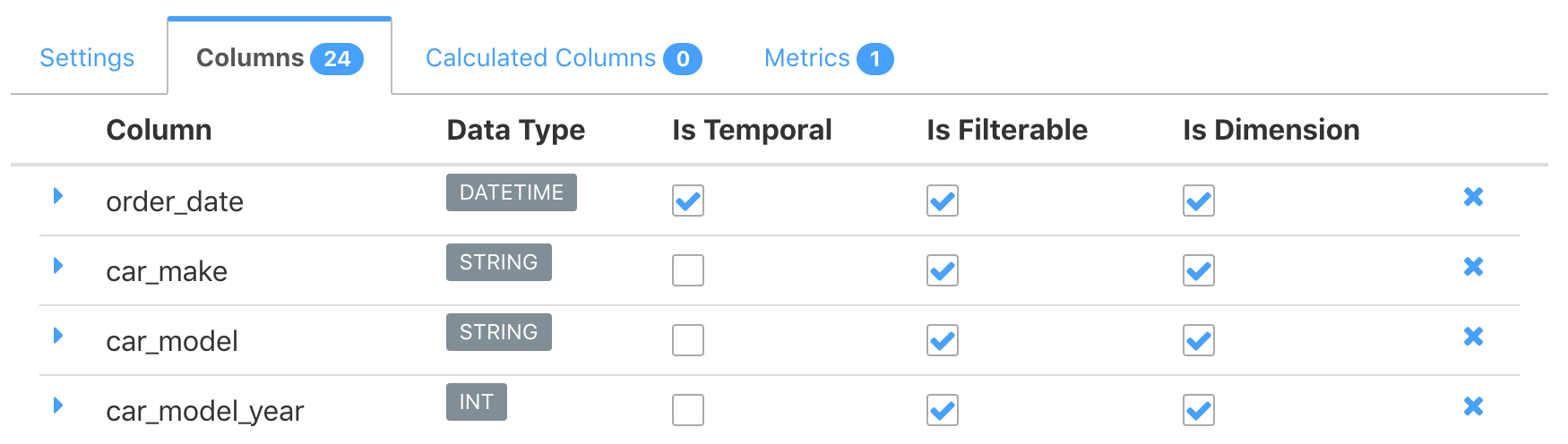
Calculated
User interface for calculating columns with the same functionality a SQL statement. Adding a column here will provide the same operands and a quick preview of your column when applying it to the data.
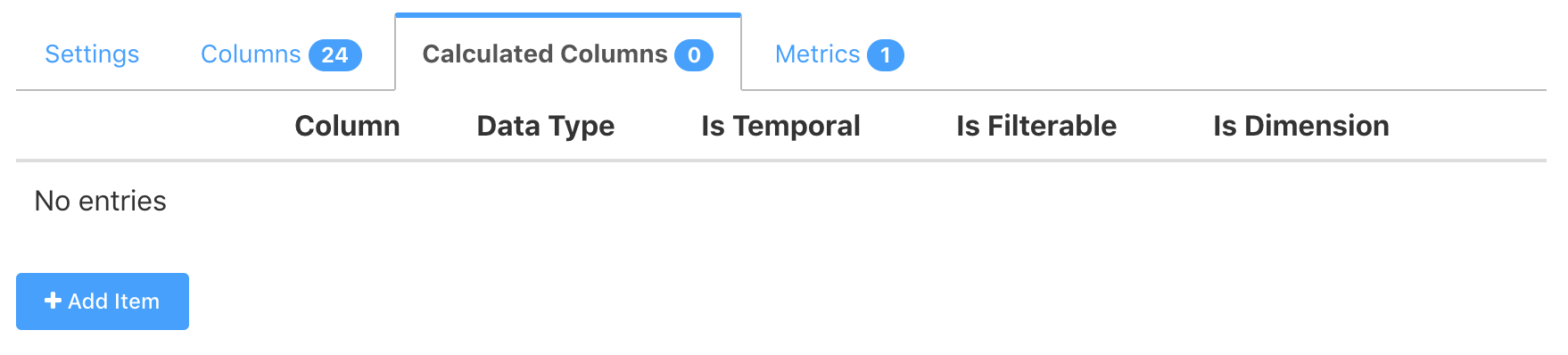
Metrics
Metrics are Aggregate functions such as SUM, AVG, or COUNT. You may add, edit, or delete them here, using the visual representation.