There are 4 steps to creating a Simple Report:
1. Give your report a name.
2. Select the content you want to share and add filters if needed.
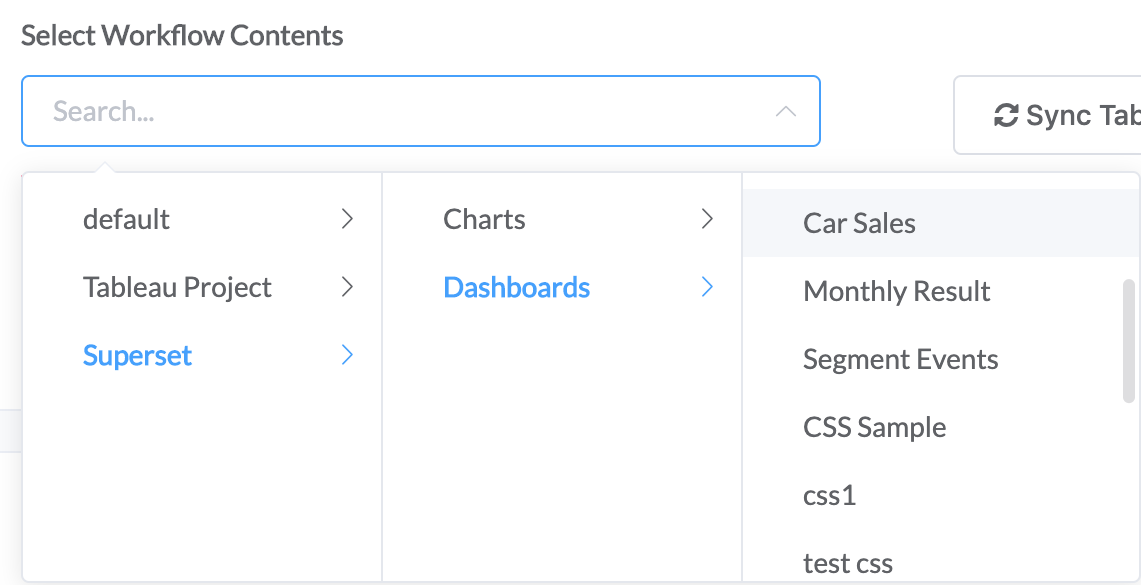
3. Set the time to share your report and check the scheduled day and hour.
This example sends every Monday, forever.
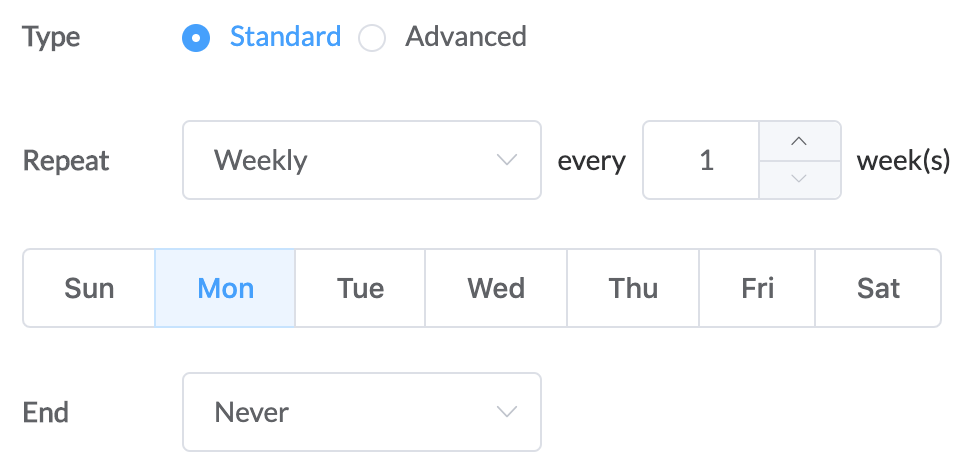
4. Select how to share your report, via one or more platforms. Email and Slack will offer your Users as recipients.
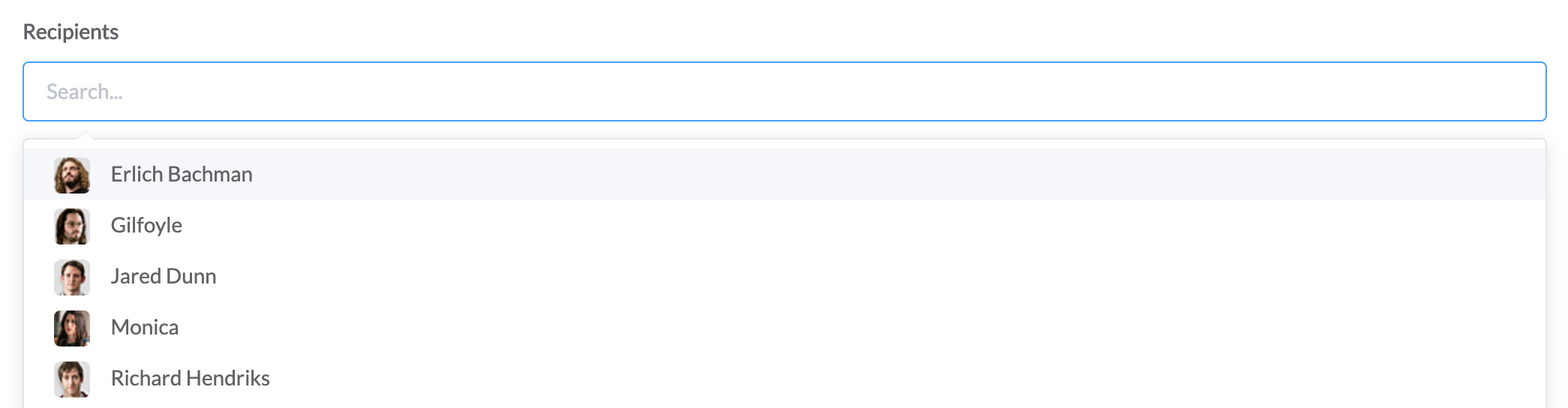
Done. In simple terms, that's all it takes to schedule a report. We recommend sending a simple report to yourself right away to get a feel for it. Once you have made your first experience, you should see the Workflow section.
