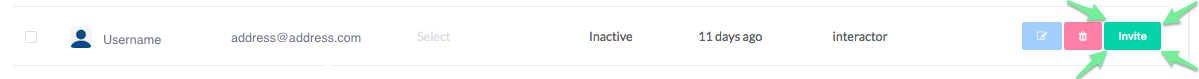When you invite a new User they will receive an Email inviting them to join PushMetrics. If they follow the Link and Register they will become an Active user. Depending on their permission, they will have access to your content. Adding Users and User Groups will make their addresses available for auto-complete when you’re creating Reports. Independent of them being Active or Inactive.
Keep in mind that users that are part of your Slack Team are already PushMetrics Users, if you connected the Application for Slack.
To add Email users go to Settings > + Create in the Side-bar. Fill in the Information and Role of your Users and hit Send, to invite them. Members of your Slack Team may be sent an invite via Slack by using the Invite button in the User Management Section.