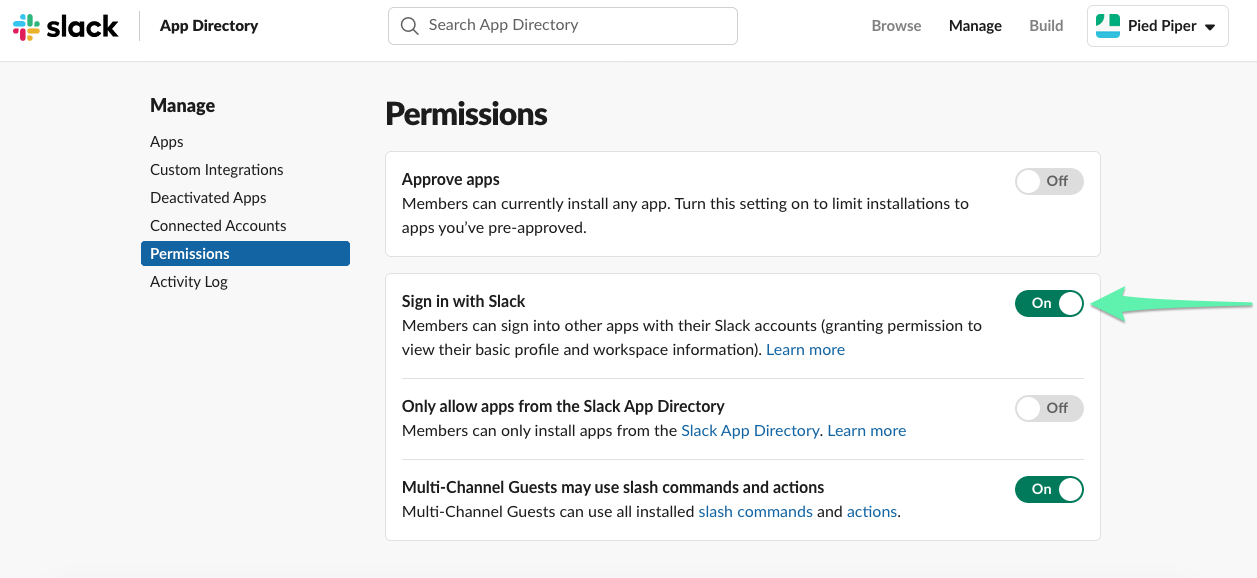To install the App for Slack you need to go to Settings > Destination > and click ‘Add to Slack’

You have to allow PushMetrics to have access to some information and send contents through your Account.
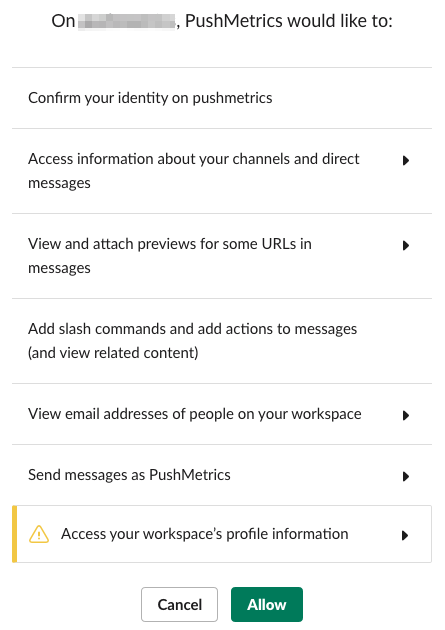
Next, you will receive a message from PushMetrics and your connection will be set.
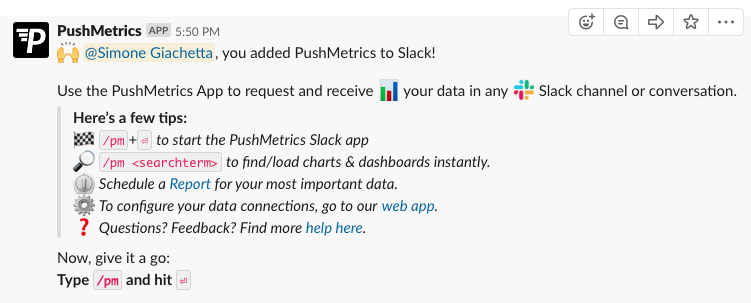
If you have problems authorizing the PushMetrics Application, it is probably because of your user permissions on Slack. To resolve this you need to ask one of your Slack admins to approve PushMetrics and to allow “Sign in with Slack”. If you are the admin, simply go to the Slack Permissions and turn on ‘Sign in with Slack’